This post was updated in August, 2020. May contain affiliate links.
When I graduated college, I moved from central Indiana to Nashville, Tennessee and got my first “real job”. I landed a job in my dream field for a qualitative research firm. I truly thought I was living my dream. I loved research and I was on my way to becoming the marketing executive I always dreamed of being.
Boy was I naive.
Not only did I discover just how mind-numbing “data-entry” can be, I also realized that I missed hanging out with my friends from school.
They lived 5 hours away, so hanging out in person was rare and expensive. As a result, I decided I to start a blog from scratch with my two closest friends. “We’re pretty funny.” I thought, “People will love to hear short comedic stories from us and we’ll call it ‘Life with Us Three'”
Clearly naivety was a theme from my 20’s.
We never reached the stardom I expected, but I got to bang my head against the wall trying to customize my first WordPress theme. From that moment on, I’ve always had at least one or two active side-projects as a creative outlet.
Years later I would discover just how often the path of my hobby and the path of my career would intersect. My career has mostly been spent in the world of email marketing, but I commonly interact with websites as a form of email list growth.
An email list is great if you have one. Most people are a loss when it comes to getting their first subscribers and growing their list. So, this post is designed to help you understand the best tools to integrate into your website to grow your list.
Step One – Choose an Email Platform
If you already have a tool, you can skip down to Step 2. If you don’t have an email tool already picked out, I currently use (and suggest) MailerLite. It’s easier to use and much cheaper in the long run compared to the ever popular Mailchimp.
Starting in January of 2020, ConvertKit changed the game by launching a free option for customers. They were previously $29/mo, but now they’re free to get started. I can’t suggest them more highly.
For additional reading, check out my post on the top 5 email tools for bloggers.
Step Two – Choose an Email Capture Tool
Everyone’s website is different, so make sure the email capture tool you select integrates with the email platform you choose. Here’s my list of the top five tools I’ve found for email collection.
NUMBER 1…
The Powerful Yet Simple Solution
Bloom is a plugin by Elegant Themes, which is famous for their Divi theme and their sleek interface that empowers anyone to make a beautiful, responsive websites. Bloom works best with one of their themes, but isn’t required.
HIGHLIGHTS
Bloom is a best in class tool. They pride themselves on providing “you all the tools you need to turn your website’s visitors into loyal followers and customers.”
The other differentiator is the level of customization you’ll have over the popups and other types of email capture forms. This way, the first interaction your readers isn’t an ugly email popup. You’ll have control over to forms to ensure you’re brand is well represented at all times.
PRICING
Bloom is a package deal with the other plugins and themes at Elegant Themes. That being said, access to all the tools is either $89/yr. or $249 lifetime.
DISPLAY TYPES
- Pop-Ups
- Fly-Ins
- Inline Opt-In Forms
- Below Content Opt-In Forms
- Widget Area Opt-In Forms
- Require Opt-In To Unlock Content
PROS
- Numerous Event Triggers
- Timed Delay
- After Scrolling
- After Commenting
- After Purchase
- After Inactivity
- Block Content without Email
- Beautiful Forms
- Page, Post, & Category Level Controls
- Split Testing
- Intuitive Analytics Dashboard
CONS
- Bundled with Themes
- Cost if you don’t need a theme
INTEGRATIONS
- SendInBlue
- Aweber
- Constant Contact
- MailerLite (My Favorite)
- ConvertKit
- GetResponse
- and 14 more!
NUMBER 2…
The Freemium Solution
MailMunch frankly gets the job done at an affordable price. Starting out with their free version may be all you need, but knowing that affordable upgrades to their tool are available makes this the lowest risk options of the bunch.
HIGHLIGHTS
MailMunch is sleek, intuitive, and simple to use. They have most of the core functionality you would expect from a best-in-class WordPress email collection tool.
Mailmuch has wisely gone after average website builders by offering a free option for the basics on one website. Cash-strapped bloggers with big dreams will love their monthly pricing options.
PRICING
Monthly pricing comes in at $0/mo., $15/mo., $25/mo., and $75/mo. depending on the number of websites you need. (20% discount if paid annually)
DISPLAY TYPES
- Lightbox Popups
- Floating Bars
- Inline Forms
- Sidebar Forms
- Slide-In Scroll Boxes
- Landing Pages
PROS
- Numerous Event Triggers
- Timed Delay
- After Scrolling
- Exit Monitoring Technology
- And more
- Mobile Optimized
- A/B Split Testing
- Advanced Display Logic
- Content Gate
CONS
- Lacking some sophisticated features
- Fewer out of the box integrations, which may require a Zapier integration.
INTEGRATIONS
- Infusionsoft
- Aweber
- Constant Contact
- GetResponse
- and 100s more with Zapier
NUMBER 3…
The ‘Email Baked In’ Solution
Mailoptin is very similar to OptinMonster and MailMunch, but they stand out with their ability to deploy emails without integrating with an email platform. They also have a compelling price on their lifetime license for agencies.
HIGHLIGHTS
Mailoptin stays competitive with features like exit-intent popups and other email collection triggers. Beyond the basic functionality, Mailoptin really stands out with their ability to deploy email automations without integrating with another tool.
For example, you can notify all of your subscribers when a new post is live. If you really like the WordPress platform and only need new post emails, this may be simpler than building out a 3rd party integration.
PRICING
Mailoptin prices are only available as an annual license. The prices are $69/yr., $169/yr., and $269/yr. depending on how many sites you want to use it on. They also provide a lifetime unlimited site license for $999.
DISPLAY TYPES
- Lightbox Popups
- Notification Bar
- Inline Forms
- Sidebar Forms
- Slide-In Scroll Boxes
PROS
- Stores all emails in a “Lead Bank”
- Event Triggers
- Timed Delay
- After Scrolling
- Referral Detection
- Multilingual Targeting
- Click Launch
- And more
- Build Email Automation within the Tool
- Page Level Controls
- Split Testing
CONS
- No monthly pricing
- Email Automation only at $169/yr. & up
INTEGRATIONS
- SendInBlue
- Aweber
- Constant Contact
- MailerLite (My Favorite)
- ConvertKit
- GetResponse
- and 9 more
NUMBER 4…
The Non-Popup Solution
WP Forms isn’t a traditional email collection option, but if you’re not a fan of popups on your website, this tool may be the one for you. Plus, if you need a form tool and an email collection tool, why not combine them?
HIGHLIGHTS
WP Forms boasts of being “The Most Beginner Friendly WordPress Contact Form Plugin in the Market.” Beyond that, their also one of the most unsuspecting tools to propel your list growth.
They are primarily a form tool, so they don’t have popup functionality. If that’s something you’re looking for, they won’t be able to help. If you want to grow your audience without popup tactics, this is a great option.
Forms can be a serious pain. This tool makes it simple, stops spam, and allows you to take payments as well. If forms are required at all, I’d consider joining the 10 million people who have downloaded this plugin.
PRICING
Plans only come in the annual variety and they range from $79/yr. to $599/yr. If you visit their pricing page, you’ll usually find some kind of discount.
PROS
- 100% Responsive Forms
- Conditional Logic
- Conversational Forms
- File Uploads
- Form Notifications
- Spam Protection
- Surveys and Polls
- Process Payments & Take Donations
CONS
- No monthly pricing
- No popups
- Different Email Platform Integrations at different annual prices
INTEGRATIONS
- Drip
- Aweber
- Constant Contact
- GetResponse
- and 100s more with Zapier
NUMBER 5…
The Popular & Powerful Solution
OptinMonster boasts of being used by over 700,000 websites. They have been around for a long time and have become a longstanding option for an email plugins. I’m sure you’ve unsuspectingly seen one of their popups.
HIGHLIGHTS
OptinMonster has come a long way since I was first purchased their tool in 2014. This continued investment into a tool is a good sign that they’ll be able to grow alongside your project or business as it prospers.
It’s also worth noting that if you’ve ever heard of Exit-Intent® Technology, that trademark is owned by OptinMonster, proving they really are pioneers in the online email capturing world.
PRICING
OptinMonster prices are monthly and they range from $19 to $99/mo. (Pssst…. they regularly run discounts on their site, OptinMonster.com.)
Pricing levels mostly differ due to form types, functionality like Exit-Intent, page views, and the number of websites you can use it on.
DISPLAY TYPES
- Lightbox Popups
- Floating Bars
- Inline Forms
- Sidebar Forms
- Slide-In Scroll Boxes
- Fullscreen Overlays
- Custom eCommerce Forms
- Coupon Wheel Campaigns
PROS
- Numerous Event Triggers
- Timed Delay
- After Scrolling
- InactivitySensor™
- Content Locking
- Exit Intent® Technology
- About 16 Other Triggers
- Send Leads to Multiple Places
- Two Step Forms
- Page, Post, & Category Level Controls
- Split Testing
- Scheduling when Forms Go Live
CONS
- Can get expensive for the sophisticated tools
- May be overwhelming for beginners
- Not all integrations available at basic level
INTEGRATIONS
- BASIC
- ActiveCampaign, Campaign Monitor, Constant Contact, Custom HTML, Feedblitz, iContact, Mad Mimi, MailChimp, MailPoet, MailerLite, SendInBlue, TotalSend
- ADVANCED
- Aweber, Conversio, ConvertKit, Customer.io, Emma, GetResponse, Klaviyo, iPost, Drip, SendLoop, SendPulse, Email Octopus
- PRO
- Eloqua, HubSpot, Infusionsoft, Marketo, Ontraport, Pardot, SharpSpring, Webhook
If you’re cash strapped…
I’d suggest you go with MailMunch into ConvertKit or MailerLite.
If you’re building your site from scratch…
I’d suggest you build it with the Divi Theme & Builder, which comes with Bloom.
If you want all the bells and whistles…
I’d suggest you go with OptinMonster.
If you found this helpful, leave a comment below and let me know.
Thanks,
Josh


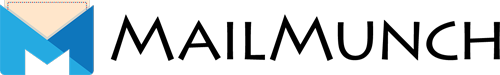




Nice tips. I should use Bloom since I’m a Divi lifetime customer. I have been slowly building the list via people I send from Instagram but if I use popups I’m sure I’ll build my list faster with visitors who arrive from search.
Cheers!
Thanks for the comment, Mike! It sounds like Bloom is a good place to start. Holler if you have any questions along the way.